YouTube is the go-to platform for gaming content, from gameplay walkthroughs to reviews and live streams. With millions of gaming channels competing for attention, how do you ensure your content stands out? The answer lies in YouTube SEO (Search Engine Optimization). By optimizing your videos for search engines, you can improve your visibility, increase your views, and grow your gaming channel. In this article, we will guide you through key SEO strategies to boost your game’s YouTube visibility.
1. Keyword Research for Your Gaming Content
The foundation of YouTube SEO starts with keyword research. Just like traditional SEO for websites, you need to find the right keywords that your audience is searching for. For gaming content, these could be specific game titles, in-game events, or even game-related terms.
- Use YouTube’s search suggestions: When you type a term in YouTube’s search bar, the autocomplete suggestions are based on what people are searching for. These can provide valuable insights into popular gaming queries.
- Google Trends: Use Google Trends to see the search volume and trends for gaming-related keywords.
- Tools like TubeBuddy or VidIQ: These tools help you find keywords with good search volume and low competition, making them ideal for targeting.
By identifying relevant keywords, you can tailor your video titles, descriptions, and tags to match what your target audience is searching for.
2. Optimize Your Video Title
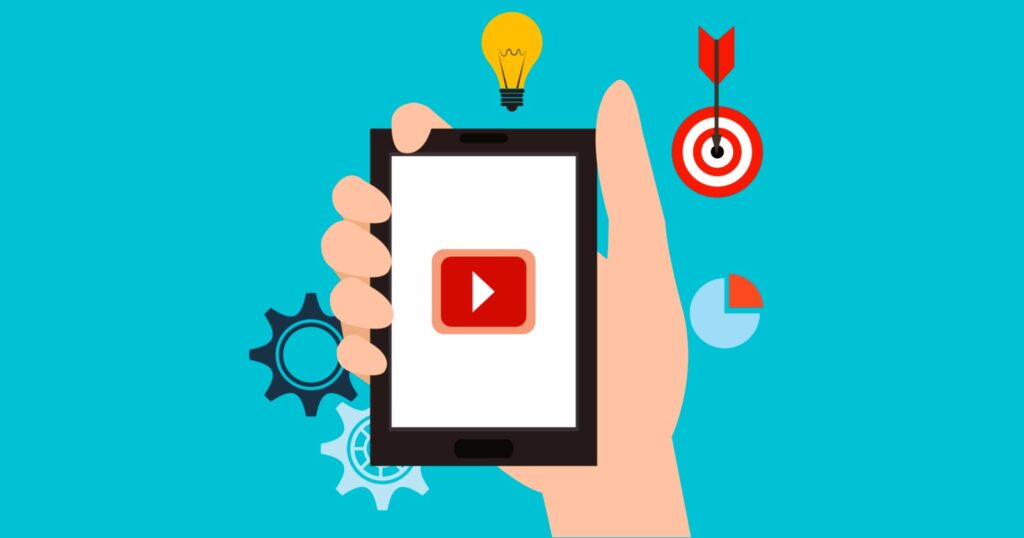
Your video title is one of the most important factors in YouTube SEO. It should be clear, concise, and include the keywords you identified in your research. A compelling title will not only help with rankings but also attract viewers to click on your video.
- Keep the title between 60-70 characters.
- Include your main keyword at the beginning of the title.
- Use terms like “guide,” “tutorial,” or “review” if they apply, as these types of videos are often searched.
For example, if you’re creating a walkthrough for a popular game, a title like “Minecraft Survival Mode Guide: Top 10 Tips & Tricks” is optimized for search engines and clearly communicates the content. Like our article? Read also about Promoting eSports Tournaments.
3. Craft an Engaging Video Description
The video description plays a crucial role in YouTube SEO as it provides context for your video. Include your primary keyword early in the description and write a detailed, engaging summary of your video’s content.
- Aim for a description length of at least 200 words, as this helps with search rankings.
- Use secondary keywords naturally throughout the description.
- Add timestamps to make your video easy to navigate for viewers.
For instance, if your video is about strategies in League of Legends, mention not only the main topic but also specific tactics or champions you cover in the gameplay.
4. Tags and Categories
YouTube uses tags and categories to understand your video’s content. Tags allow you to associate your video with relevant terms, while categories help YouTube place your video in the right section of the site.
- Use all available tag slots, and include both broad and specific tags (e.g., “action games,” “Fortnite tips,” “gaming strategies”).
- Choose the most relevant category for your video (e.g., “Gaming” for general gameplay or “How-to & Style” for tutorials).
These help YouTube categorize and recommend your video to viewers interested in similar content.
5. Create Custom Thumbnails
Thumbnails are the first thing viewers notice when browsing through YouTube, so creating an eye-catching and informative thumbnail is essential. Custom thumbnails should clearly represent the content of your video and encourage clicks.
- Use bright colors, high-contrast images, and clear text to make your thumbnail stand out.
- Include your branding (e.g., logo, font) so that viewers can easily recognize your channel.
A good thumbnail can significantly improve your click-through rate (CTR), which can boost your video’s visibility in YouTube’s algorithm.
6. Encourage Viewer Interaction

YouTube’s algorithm favors videos that have high engagement (likes, comments, and shares). To boost your video’s visibility, encourage viewers to interact with your content:
- Ask viewers to like and comment on your video.
- Encourage them to share the video with their friends.
- Respond to comments to increase engagement and foster a community around your content.
Higher engagement signals to YouTube that your video is valuable, which can lead to higher rankings.
7. Leverage Playlists
Organizing your videos into playlists not only improves the user experience but also helps with SEO. Playlists increase the chances of your videos being viewed one after another, which improves watch time—a key ranking factor.
- Create themed playlists (e.g., “Top 10 Gaming Tutorials” or “Best Game Reviews of 2025”).
- Optimize playlist titles and descriptions with relevant keywords.
This can boost your channel’s visibility and help increase the total views on your videos.
8. Analyze and Improve with YouTube Analytics
After uploading your video, monitor its performance through YouTube Analytics. This will show you how your video is performing in terms of views, audience retention, and engagement.
- Pay attention to metrics like Watch Time, Click-Through Rate (CTR), and Audience Retention.
- Use this data to improve future videos by focusing on what works best for your audience.
By consistently analyzing and improving your content, you can maintain and even increase your visibility over time.
YouTube SEO is a critical tool for boosting your game’s visibility and attracting a larger audience. By optimizing your video titles, descriptions, tags, and thumbnails, and encouraging viewer interaction, you can significantly improve your ranking on YouTube. Remember that SEO is an ongoing process, so continually analyze your performance and adjust your strategies to stay ahead of the competition.
For more detailed information on SEO and best practices, you can explore this Wikipedia page on SEO.






